Find the latest articles on our Growth Blog and Product Blog.
Growth Blog | Product Blog

 André Gauci wrote this on March 29, 2021
André Gauci wrote this on March 29, 2021
Today we're happy to announce the latest set of features we have been working on.
Most of the updates that we have been working on lately are aimed at improving the end-user experience, calendar scheduling, and data connectivity.
Here's what's new:
We have had various requests to make it possible to connect records within the same App.
Same App Relationships can come in handy when you need to organize hierarchical data.
For example, if you create a Departments App, to track and manage your company departments, you can link a Department with a parent Department.
After receiving vast feedback about the option to change the Record page layout, we have started by making it possible to add multiple Fields on each row.
You can now resize Fields to take different widths in the Record page and popup.
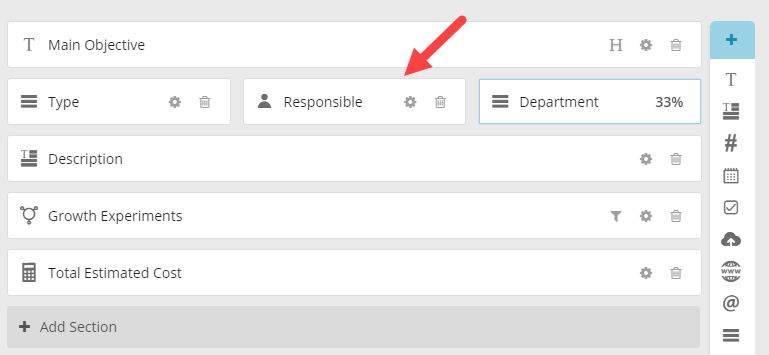
Some Field types can only take 100% width.
Another user interface update we have been working on is to reduce the size that a File Field takes on a form. This will help reduce clutter in the record view.
We have also added a new handy feature that allows you to paste an image in the File Field from the clipboard.
For example, you can now take a screenshot, go to your Fusioo record, click on Paste Image and name your file. This removes the requirement to save your File first, and then upload it to your record.
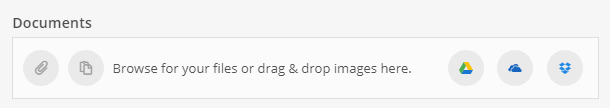
You can now group by User on the Calendar day view. This is particularly important for scheduling purposes.
We have also modernized the Calendar's user interface for the day, week, month and schedule views.
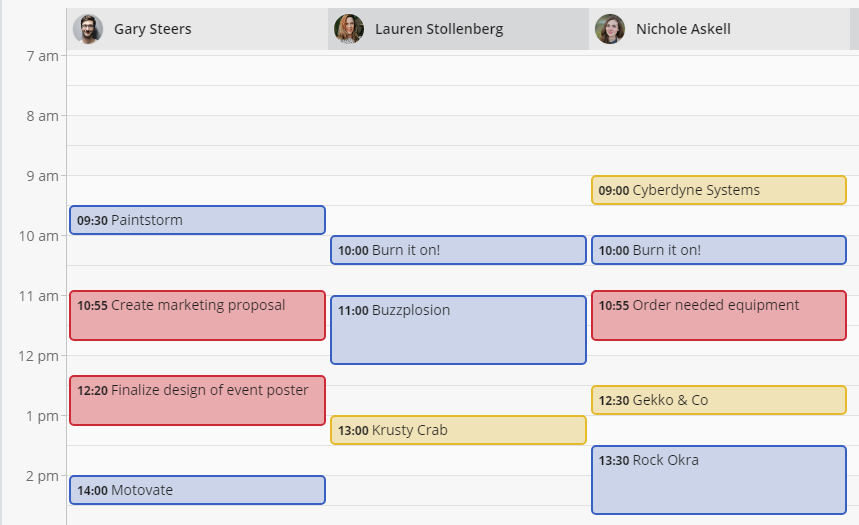
You can now set Dashboard widgets to auto-refresh automatically every 5, 15, or 30 minutes.
This helps you keep data in your dashboard up to date without needing a manual refresh.
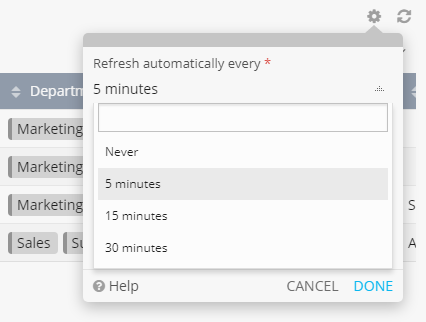
We hope you enjoy the latest updates, stay safe! 😷
As always, if you have any feedback or find any issues, let us know via 💬 or 📧