Find the latest articles on our Growth Blog and Product Blog.
Growth Blog | Product Blog
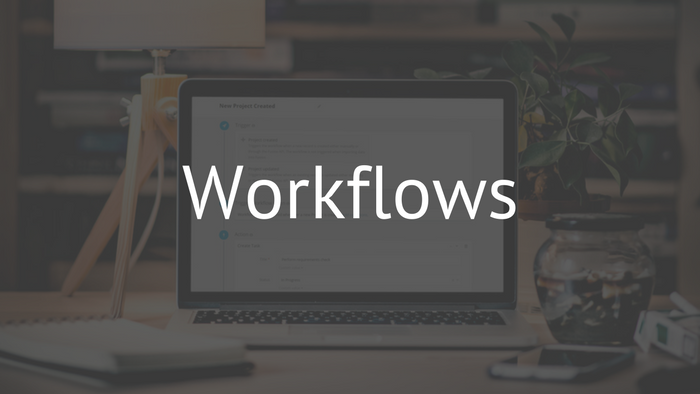
 Stefan Gauci wrote this on July 10, 2017
Stefan Gauci wrote this on July 10, 2017
Following our latest two updates, the auto increment and notification settings, today we're launching the long awaited Fusioo Workflows.
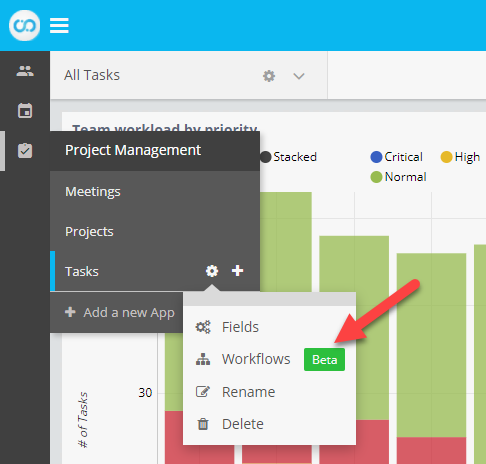
App Workflows help you save time by automating manual processes.
For example, you might want to create a Workflow so that whenever a new Project is created, the Workflow will automatically create 5 related Tasks.
Workflows can be split into three parts: Triggers, Conditions and Actions.
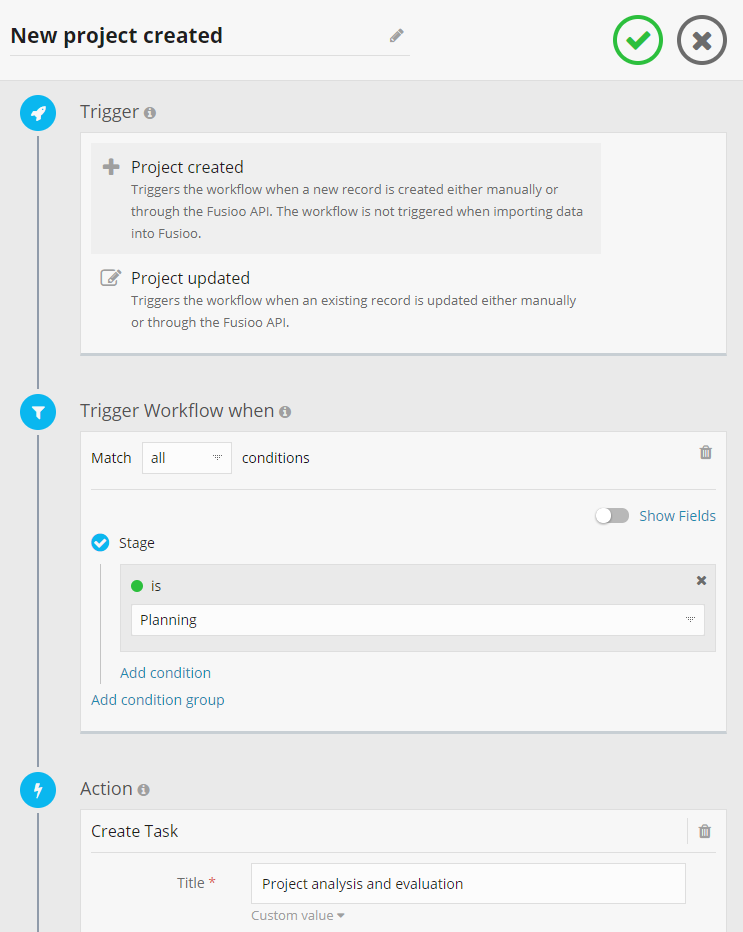
Note: For a step-by-step guide on using the new Workflows, check out the Workflows documentation.
Please bear in mind that the Workflows update is still in beta.
This means that we are actively seeking user feedback to improve, test and implement new functionality.
In future Workflows updates, we'll be adding the following triggers:
We're also working on releasing more robust actions, such as:
We hope you enjoy the new Workflows. We're interested in hearing your feedback. Highly requested features will be added to the already planned updates, let us know in the comments below or via email!