Find the latest articles on our Growth Blog and Product Blog.
Growth Blog | Product Blog

 Andreas Giordimaina wrote this on December 12, 2018
Andreas Giordimaina wrote this on December 12, 2018
This month we've been working on some highly requested updates 😎
Here's what's new:
With the latest addition to Workflows, you can display Fields or set them as required only when specific conditions (rules) are met.
This comes in handy when you need to simplify your form or enforce certain processes.
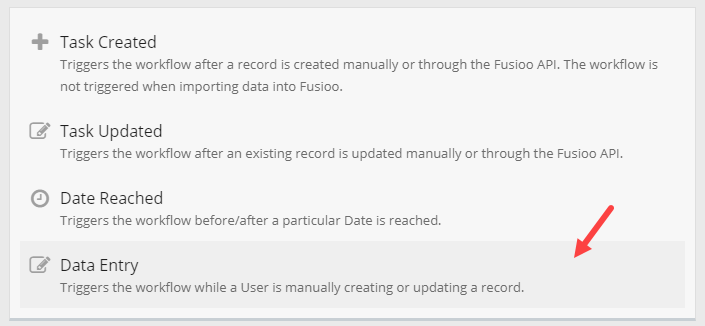
For example, if you have a Contacts App, you can store different information based on the Contact Type:
This new workflow gets triggered while users are manually entering data. This means that the form can change based on the users' input if conditions are met.
Read more on the new workflow option.
Whenever you are viewing or editing a record, a new section is added, showing other users who are viewing that same record.
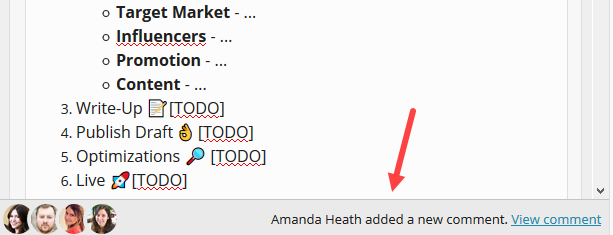
In this section, you will be able to see who is viewing the record and receive notifications when others update the record (or add a new comment/discussion).
There is no more need to refresh the page to view the latest comments. New comments and discussions are now added to the record you're viewing in real time.
We will also be grouping record notifications to declutter the notifications panel.
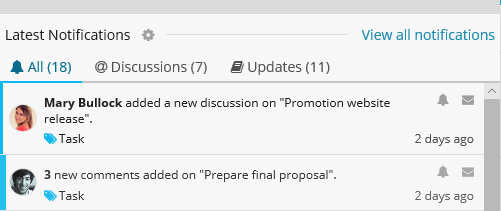
Another update makes it possible to see how the content of a Multi-line Text Field has been previously modified.
You can do this by clicking on View details in the record activity. This update works with all of the existing Multi-line Text Fields in your Apps.
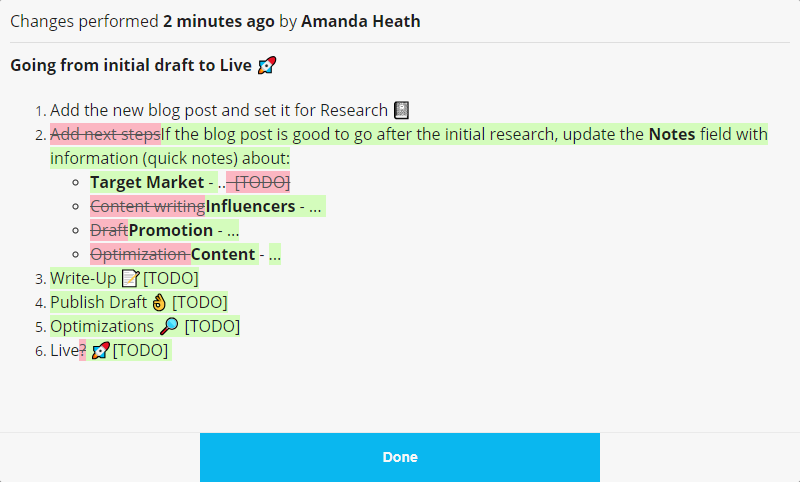
If you use a lot of workflows or the Fusioo API to update your records, we have some good news. You can now hide these updates in the record activity and only view manual user updates.
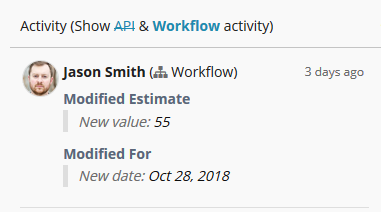
Read more on the updated record activity.
With this update, you can now use keyboard shortcuts to select multiple rows in the List View.
The share, edit and delete button have also been docked to the upper left area of your grid, to avoid back and forth scrolling.
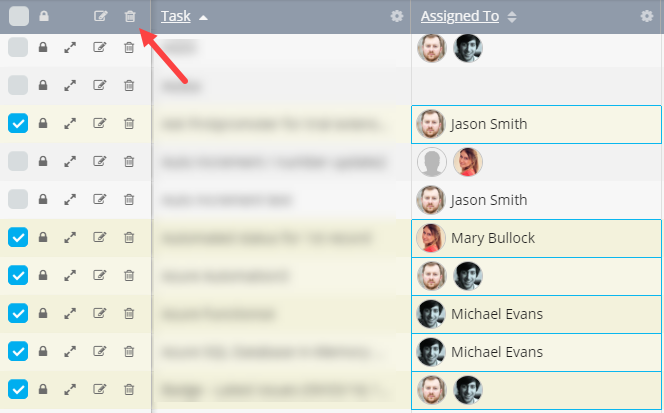
We hope you enjoy these new updates. 👍
As always, if you have any feedback or find any issues, let us know via 💬 or 📧!