Find the latest articles on our Growth Blog and Product Blog.
Growth Blog | Product Blog

 Andreas Giordimaina wrote this on July 11, 2016
Andreas Giordimaina wrote this on July 11, 2016
This month we've been busy working on two of the most requested features. Here’s a quick update on what we've been up to:
Last month we released the new Badge Layout. This new layout allows you to set up a visual representation of your content.
Today we’re excited to announce that we’re taking productivity to the next level. We’re introducing the all new Kanban View.
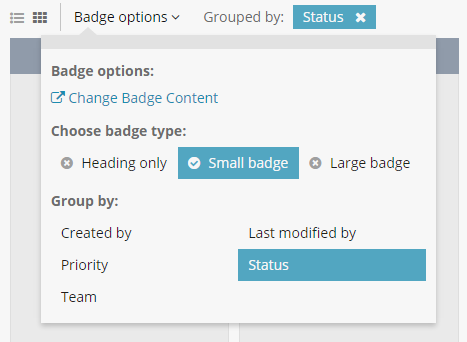
You can now start grouping your information.
For example, you can start grouping Projects by their status. Here’s how your layout would look like:
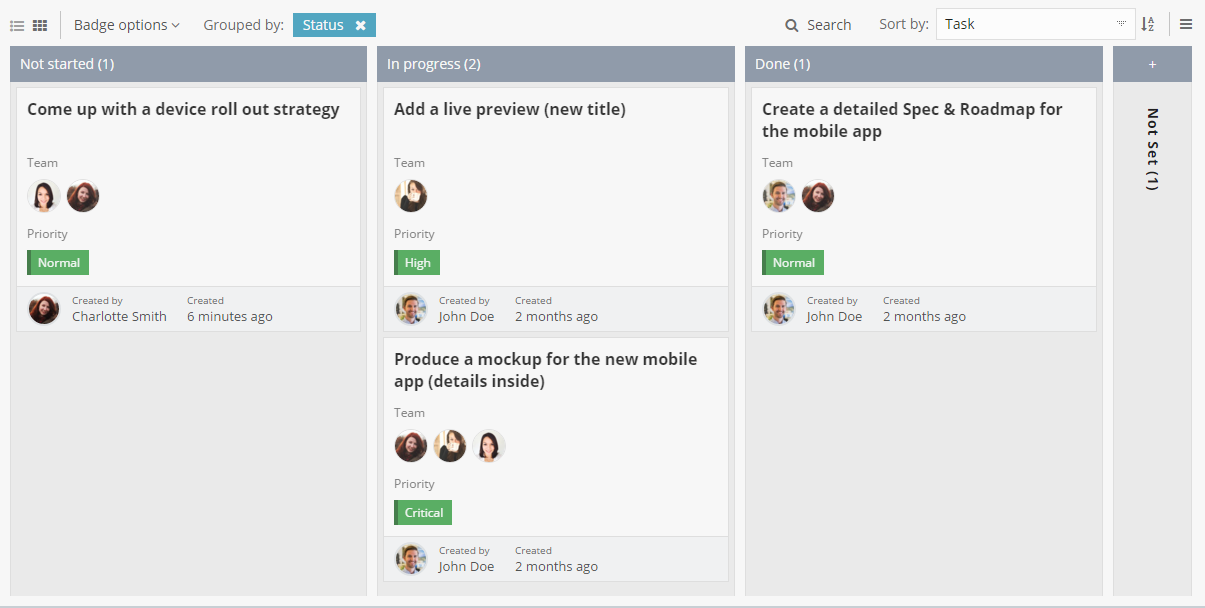
Want to change your project status from “In Progress” to “Done”? Just drag and drop your record in the “Done” group and you’re good to go.
We’ve also added an option to change Badge sizes. Smaller Badges allow you to fit in more records in your working area. This way you can get more done, in less time.
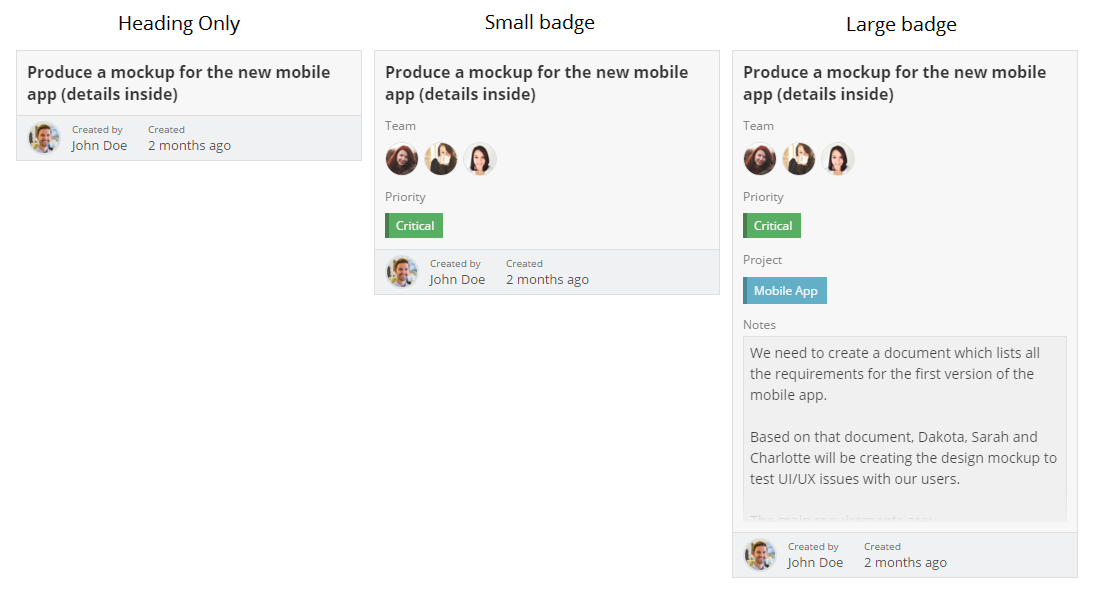
Exporting data out of Fusioo has always been a bummer.
Today, we’re introducing the first version of the all new export system.
You will now be able to:
We've added two different export modes:
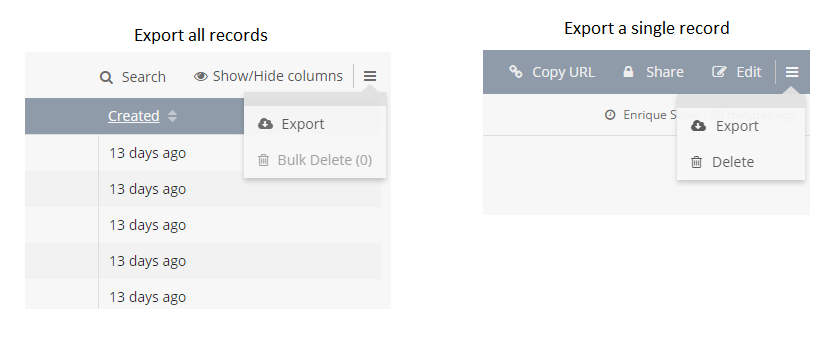
We’ve also updated the Data Import section When choosing an App in the import page, you’re now provided with the option to download an Excel template file.
The template file is populated with the App Field names. All you have to do is enter your data and upload your Excel file.
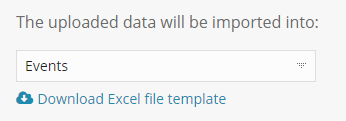
With our increasing customer base, our infrastructure load is hitting new levels.
Last week we gave our servers an overhaul, increasing processing power and server size.
Here’s a short summary of what we've been up to:
What does that all mean? Basically, the app is more responsive and faster than ever :)
We’re now working on adding more project management capabilities to Fusioo.
Our next addition will be the long awaited calendar view. Here's what to expect:
More news on this feature will be posted in the coming weeks. We hope you enjoy these new updates!