Find the latest articles on our Growth Blog and Product Blog.
Growth Blog | Product Blog
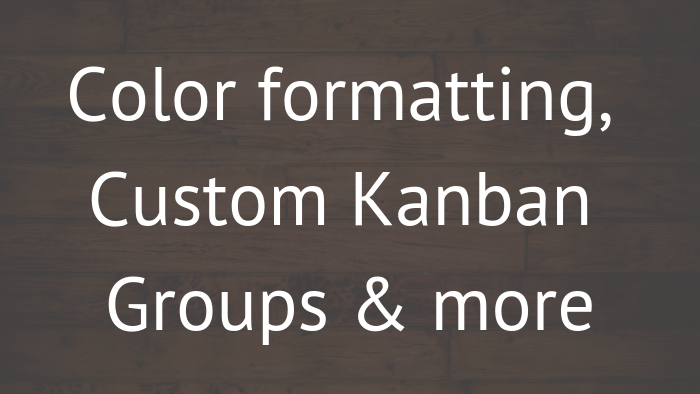
 Stefan Gauci wrote this on February 28, 2019
Stefan Gauci wrote this on February 28, 2019
Apart from celebrating the new year ✨, we've been working hard on some highly requested features 😎
Here's what's new in the first update of 2019:
This update aims to make it easier to set targets and visualize your team's performance.
Use color formatting to understand at first glance how you're doing.
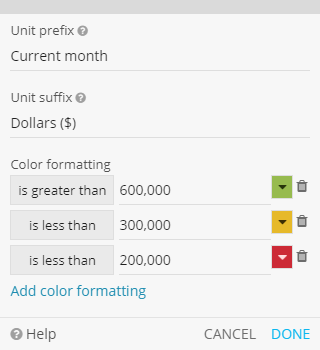
Use custom formulas to see the bigger picture and track performance.
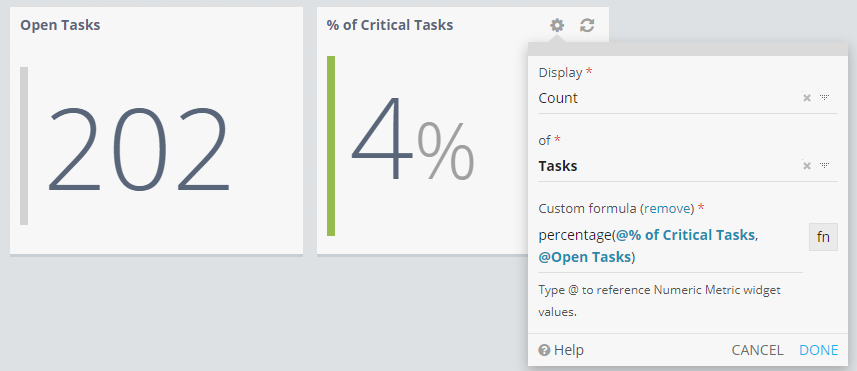
Read more on the new custom formulas.
Ever wanted to copy an existing widget and only make some minor changes? Now you can do just that.
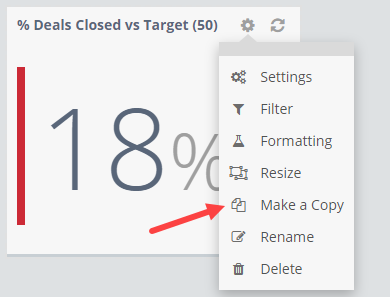
The copied widget will retain all of the settings, filters and formatting options. You just need to update the copied widget, set the name and you're done!
The Copy widget option is available for the Numeric Metric, Sorted List, Bar and Pie Chart widgets.
We've simplified the Lock Layout option. After this update:
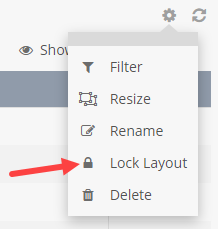
This option allows you to customize which records are shown in each Kanban Group. You're no longer restricted to group records by a single Field, such as Status, Assigned To, Stage etc.
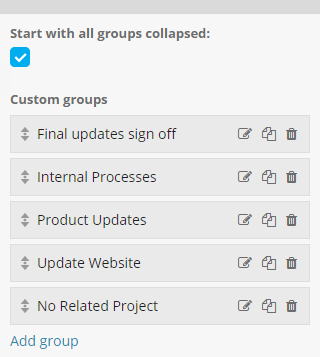
You can now also group records based on the value of an App Relationship Field.
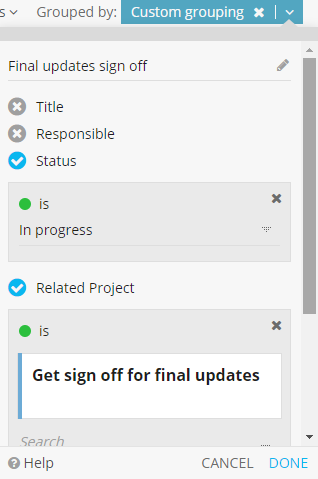
Apart from more customization, this option lets you automate your processes even further. When a record is moved to a Custom Kanban Group, multiple Fields in that record will be updated.
As part of this update, it is now also possible to always start with all Kanban Groups collapsed when the page loads. You can also hide the Badge footer to display more records on the page.
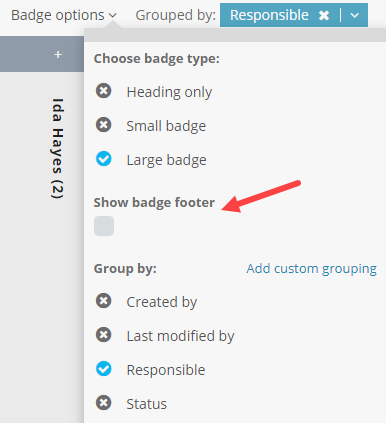
Read more on the new Custom Kanban Groups.
As part of our goal to improve how App Relationships work, we've added a new option when you use the Create or Update record actions in the workflow.
You're no longer restricted to copy the value of Fields from the record that triggered the workflow.
You can now also copy the value from Fields in related records.
NOTE: If there are multiple related records, only values from the last added record will be used.
We hope you enjoy these new updates. We wish you a successful year full of great moments, personal and professional growth 🚀
As always, if you have any feedback or find any issues, let us know via 💬 or 📧!