Find the latest articles on our Growth Blog and Product Blog.
Growth Blog | Product Blog
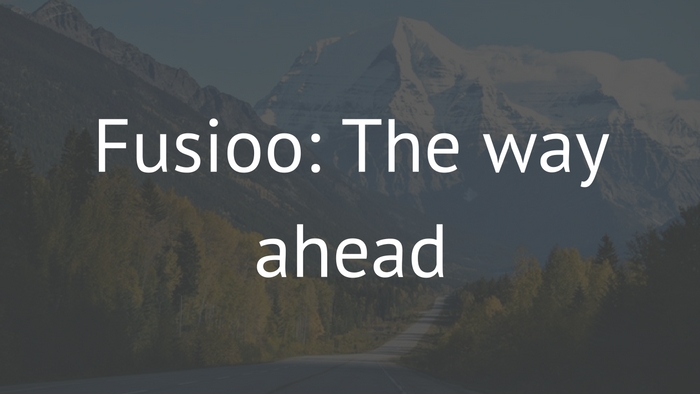
The milestones for this phase have been completed. Check out the previous phase or the current roadmap.
One of the most requested improvements was the ability to update Apps from within the workspace.
In this update we are going to move the App Builder functionality to the workspace. Once the update is released, you will be able to to update Fields and Dashboards without having to go back and forth between the workspace and the admin section.
Flexible Dashboard layouts have always been one of the most requested features. Right now, you are still only allowed to choose a Dashboard layout from one of the three predefined templates.
In future updates, we will be removing this Dashboard layout limitation.
You will be able to create your custom Dashboard layouts, move widgets around and resize them as you please. You will also be able to mix all widget types in a single Dashboard.
We will also be giving the notification system a major overhaul. Here are some of the upgrades:
The Math Calculation will also be undergoing some major updates.
Fields are Fusioo's building blocks.
Here are some of the Fields we'll be working on:
Auto-Increment Field. You will be able to change any existing Number Field into an auto-increment Field.
This means that a number is assigned automatically when a new record is created. This is very helpful when you need to automatically assign a unique value or ID to every record.
Improved notifications. Notifications will be grouped into 3 different sections (Discussions, Updates and All) to make it easier to find relevant updates. You will be able to mark notifications as read/unread and optionally show only unread notifications.
Improved user experience when accessing records. The same functionality will be available from both the Edit record popup and the full record page. Things like discussions, activity, developer information, copy record and delete record will all be accessible from the Edit record popup.
One of our goals is to drammatically reduce the time required when it comes to editing existing records.
You'll be able to edit record details with a single click (or using keyboard navigation) directly from the List View.
Field sections will allow you to group Fields together and create your custom record layout.
This will dramatically improve data entry and Field organization.
For example, in a Contacts App you will be able to create sections such as:
Apart from improving your Fusioo experience, we'll be working on helping you migrate more of your existing business processes into Fusioo.
Workflows are the initial step to help us achieve this goal.
With Workflows, it will be easy for you to perform different actions based on an event that happens in Fusioo.
For example:
We are always happy to review any constructive feedback. 👍
If you feel like we are missing something that might really improve Fusioo, please feel free to contact us via 📧 or 💬!