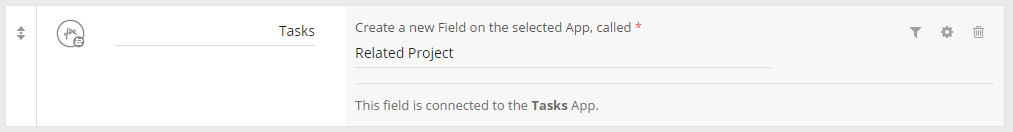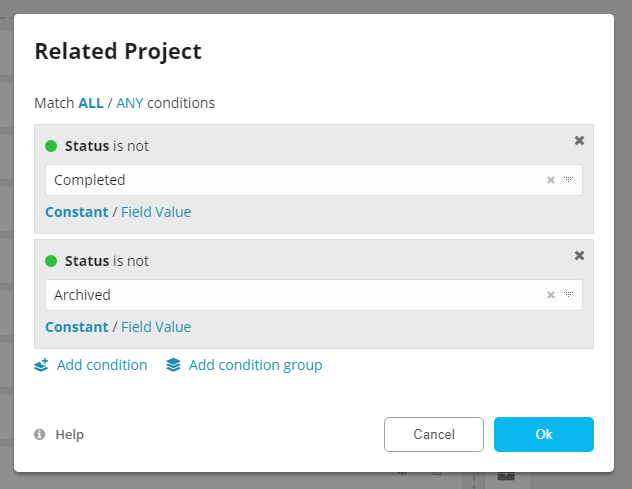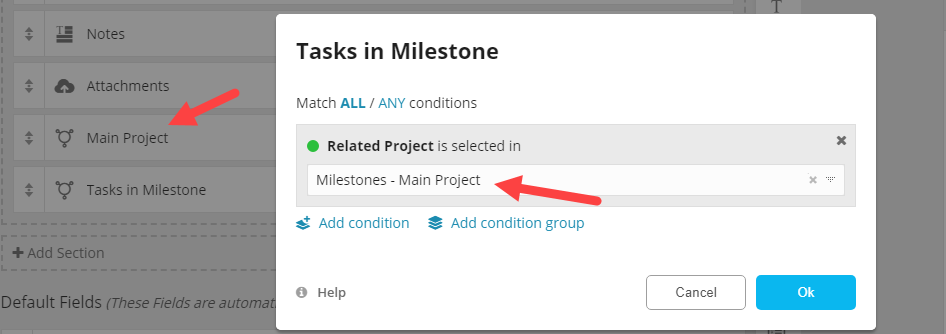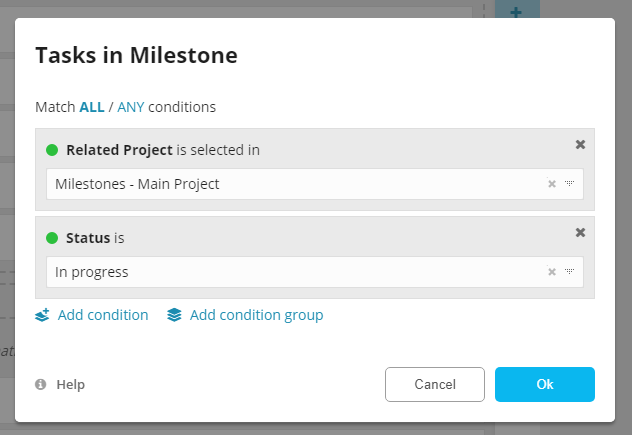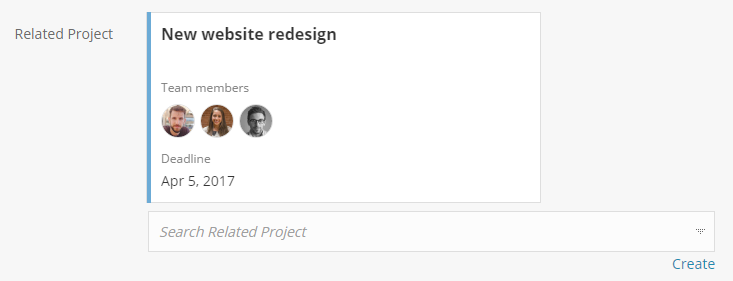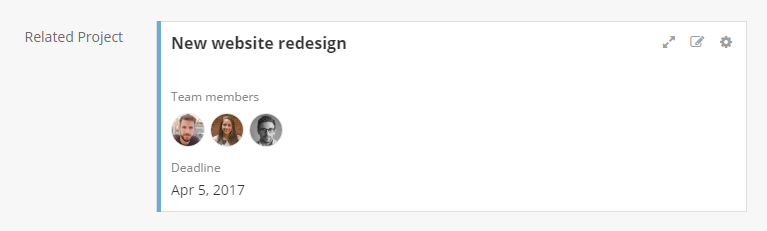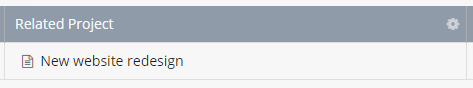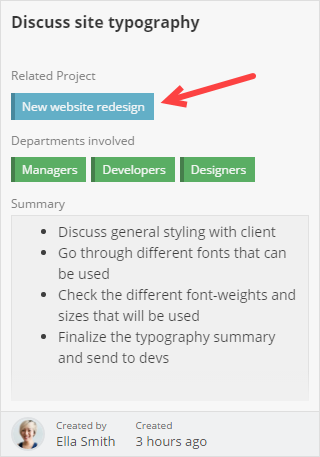App Relationship Field
The App Relationship Field can be used to connect two Apps together. The App Relationship Field is most commonly used to store:
- Related Projects (e.g: the Client’s Related Projects)
- Related Tasks (e.g: the Project’s Related Tasks)
Note: You can also check the step by step process that goes into detail on how you can set up App Relationships in Fusioo.
Adding a App Relationship Field
To set up an App Relationship, navigate to the Fields page for your App and click on + New, in the App Relationships section:
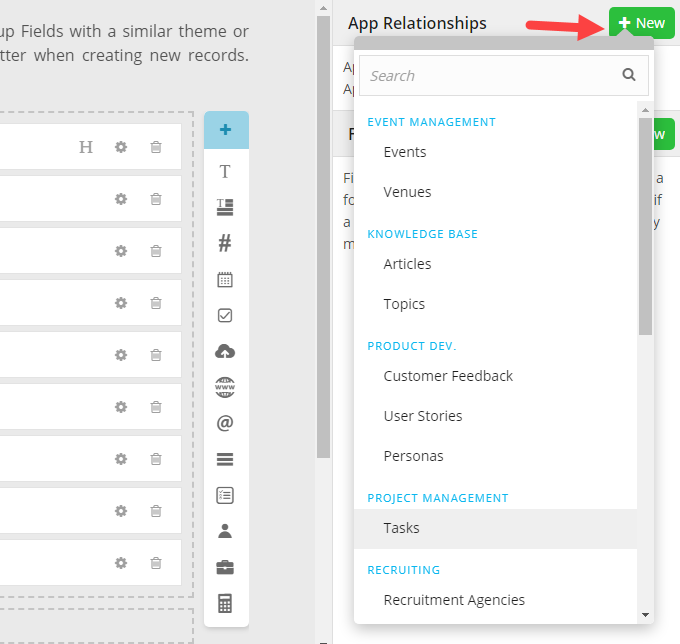
Here are some of the App Relationship Field’s additional options:
Here’s how the Field will appear when you are:
Note: In the List View and Badge View, the Field set as Badge Heading is used to represent the record. Find out how you can configure the Badge and change the Field used as Badge Heading.
Additional Information
| Can be used for searching? | Yes |
| Can be used to sort records? | Yes |
| Can be used as a Badge Heading? | No |
| Can be used for grouping in the Kanban Board? | No |
| Filtering options |
When using an App Relationship Field, you will be able to create filters using Fields from the connected App. For example, if you expand the Related project Field, you will see all the Fields in the Projects App which you can use for filtering. 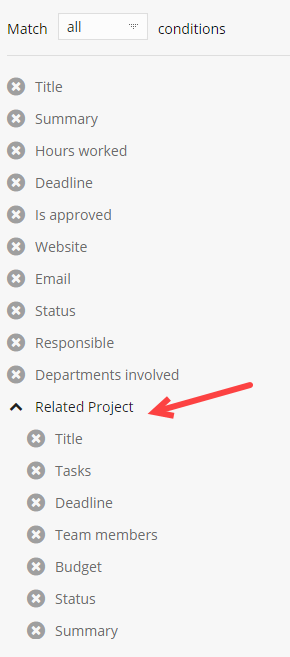
|