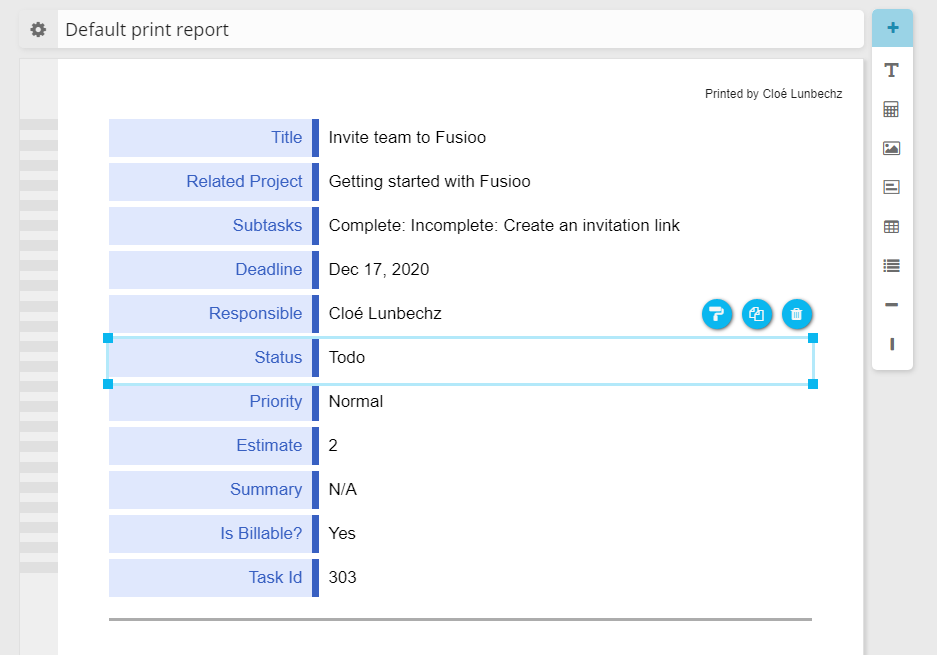Reports
Reports help you create custom, printable layouts from your data. Examples of Reports you can create from your Apps, include:
-
Invoices, Proposals and Estimates. Create your custom detailed reports by combining project, task and client data.
-
Status Reports. Create your custom project, client or sales reports from your data.
-
Application Forms. Create custom application forms for leave inquiries, inventory management and job applicant screening.
All Users can generate and download Reports they have access to, but only Admin Users can build new Reports.
Admins can access the Report Builder directly from the App settings menu.
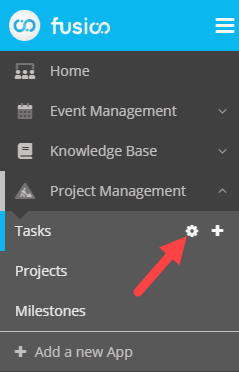
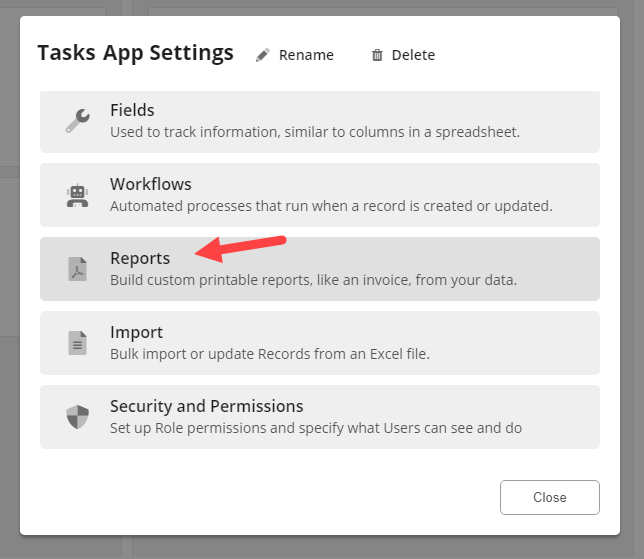
Creating your first Report
When you are creating a new Report, you will need to choose between a:
-
Blank template. No components, no template setup. Just a blank Report canvas.
-
Default template. Choose this if you want a Report that lists all of your App Fields and their values.
-
Existing template. Based on your needs, you might want to set up an existing template, such as, an invoicing template or a proposal template.
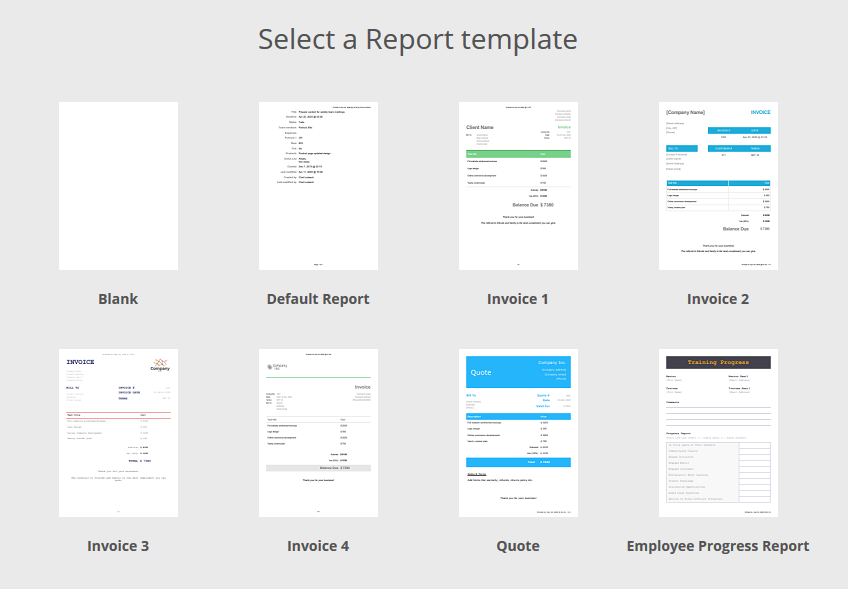
If this is your first Report, we recommend that you get started with the Default template.
Drag and drop new components onto the Report canvas and modify any of the existing components. Once you feel confident with the basics, choose a Blank template and set up your custom Report from scratch.