Report Components
A Report is set up of one or multiple Report Components. In Reports, you can add the following Components:
Adding, Copying and Deleting a Component
To add a Component in a report, you need click on one of the Components listed in the menu.
You can also copy an existing component in your report.
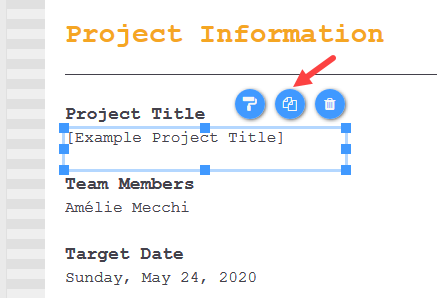
Styling Components
You can move the Component around and style the Report as you need. When clicking on an individual Component, you will be able to modify its content and styling.
For most components, the styling functionality will allow you to change text font sizes, color, background color and borders. You can also use styling functionality to adjust Component spacing and alignment.
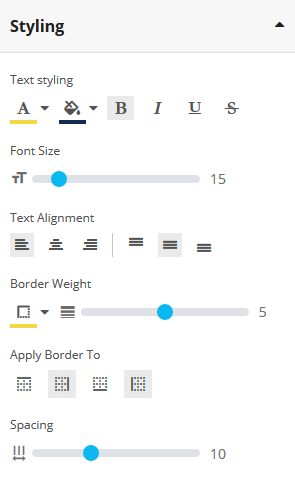
If you wish to copy a Report Component's style to other Report Components, you can do so by clicking the Copy Styling icon and then clicking on the other Components that you want similarly styled.
To end Component Styling, just press ESC or click on the Copy Styling icon once again.
Note: Copied Styling can only be applied to Components of the same type.
