Apple Calendar
You can display records from your Fusioo Calendars in Apple Calendar by using the calendar iCal URL and adding it directly to Apple Calendar.
Displaying records in Apple Calendar
- Go to the Calendars page in Fusioo
- Select the calendar you need to connect
-
Click on Export & Connect and select Calendar iCal URL
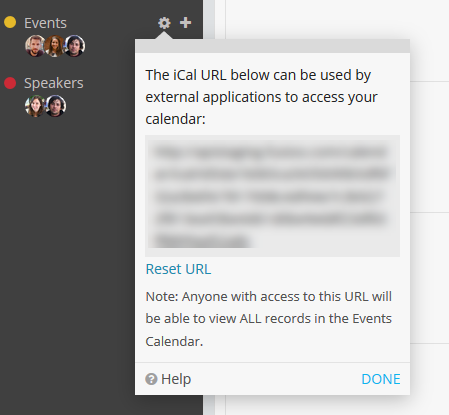
- Copy that URL
-
Next, open Apple Calendar, select File > New Calendar Subscription.
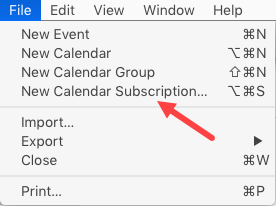
-
Paste the URL from your Fusioo Calendar.

-
In the next window, edit the calendar's options. Setting the auto-refresh to Every 5 minutes is recommended.
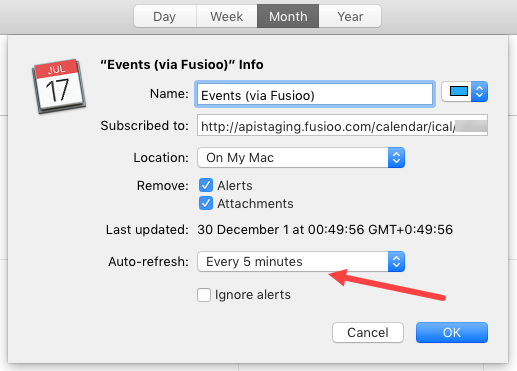
- Once you're done, select Ok.
This is a one-way sync. Changes made in Fusioo will be reflected in your Apple Calendar, but changes in your Apple Calendar won’t sync back.
Your calendar is not updating?
Changes made in Fusioo won't instantly update to third-party applications such as Apple Calendar when using the iCal URL method. Use a smaller auto-refresh interval in Apple Calendar to reduce the time it takes to update.
