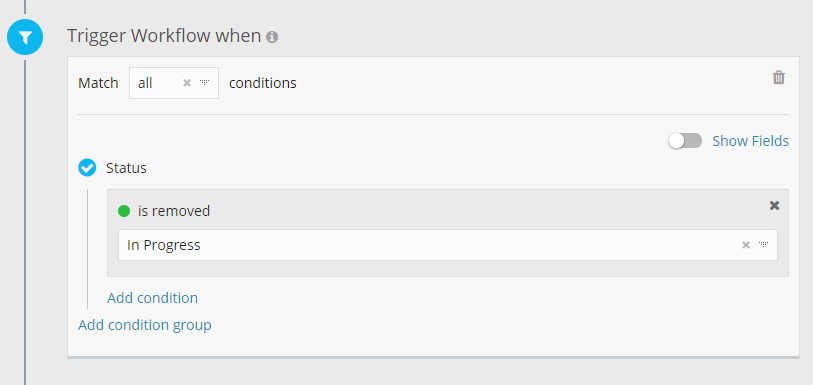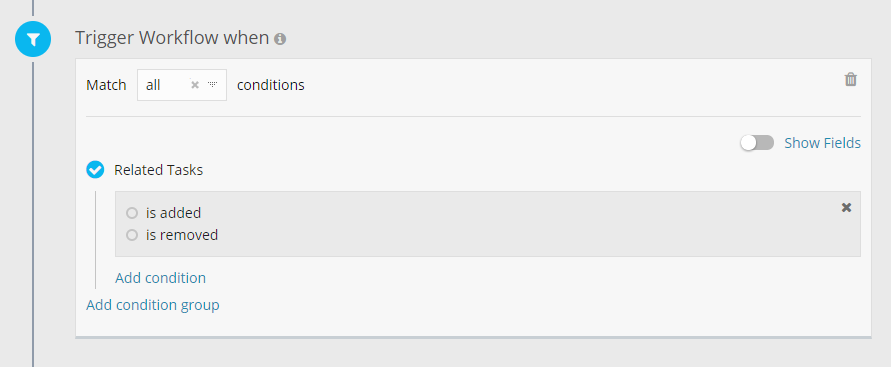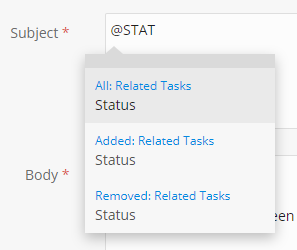Workflow Conditions
Workflows also support conditional triggers. This means that you can set up certain conditions that must be met before a Workflow is executed.
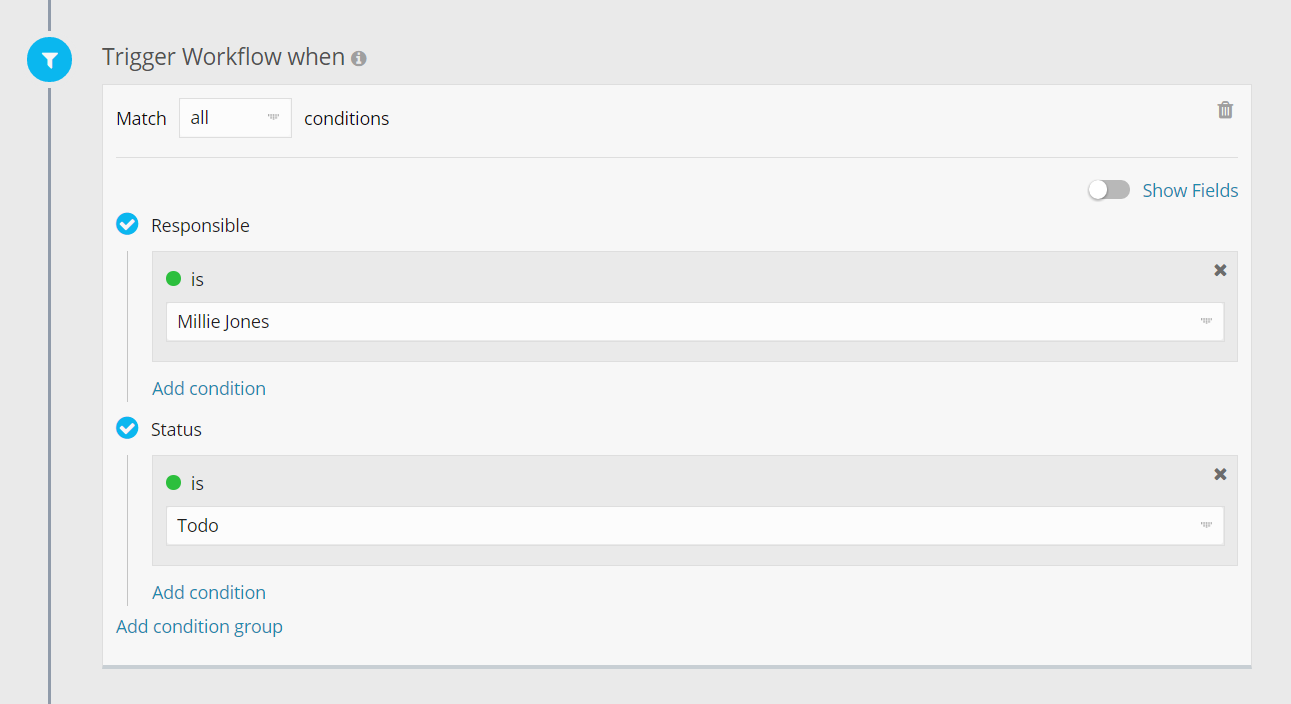
In the example above, the Workflow will be triggered if Millie Jones is marked as Responsible and the task Status is marked as Todo.
Check if a Field is updated
When using the Record Updated trigger, you can check if a specific Field has been updated or not, by selecting the is updated or is not updated conditions.
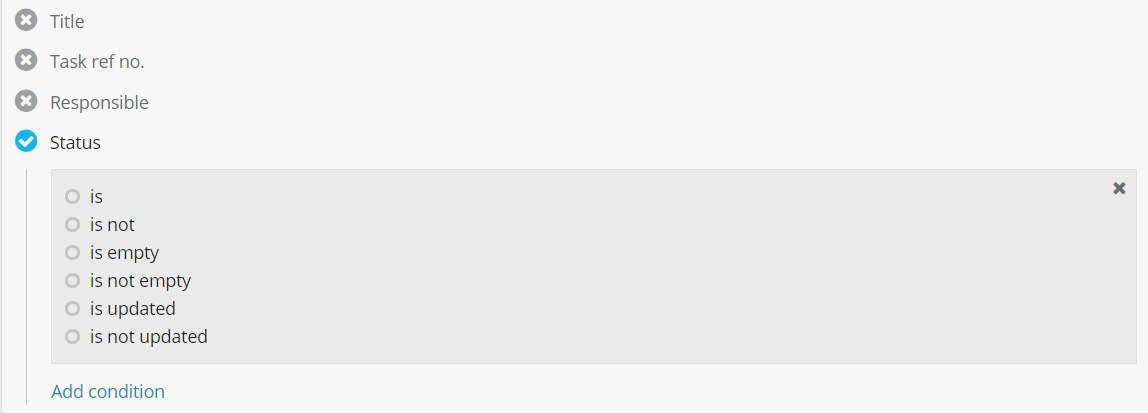
For example, you could perform an action when the Task Status is updated and marked as Done.
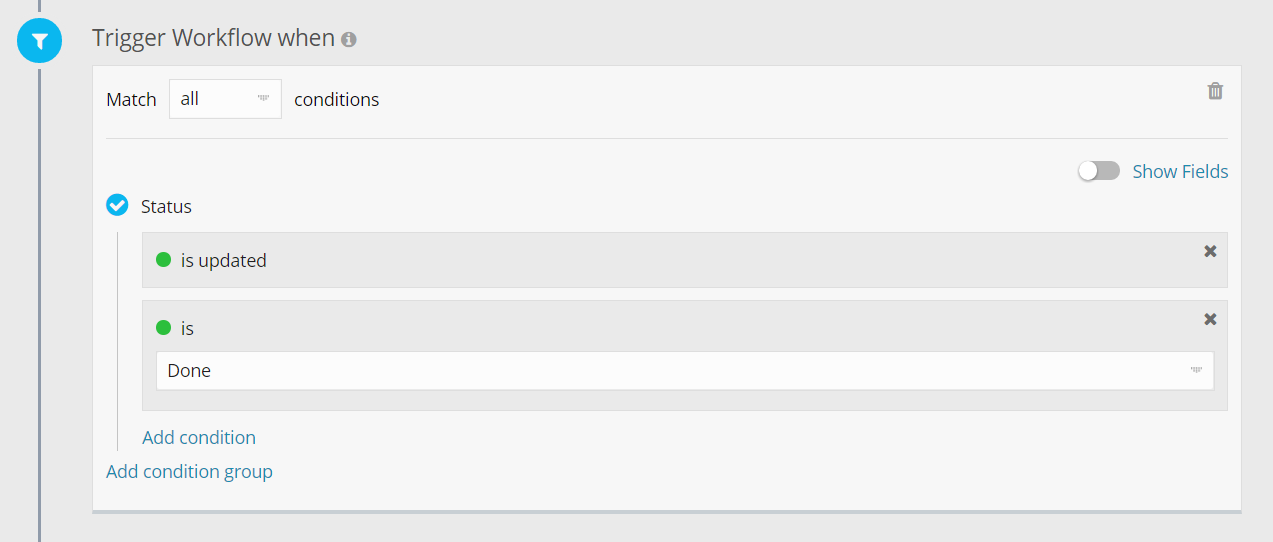
When you tick the Status Field is updated option, you are stating that you only want the workflow to be triggered when that specific Field is being updated.
If you omit the is updated check, the Workflow will be triggered whenever the record is updated and the Status is marked as Done (even if the Status remained unchanged).
Check if a value has been added or removed
This condition is available for the following Fields - Select, Link to User and Link to Role.
This means that the workflow will be triggered only when a specific value has been added or removed from that Field.
For example, you might want to perform some actions when a task status is removed from In Progress.