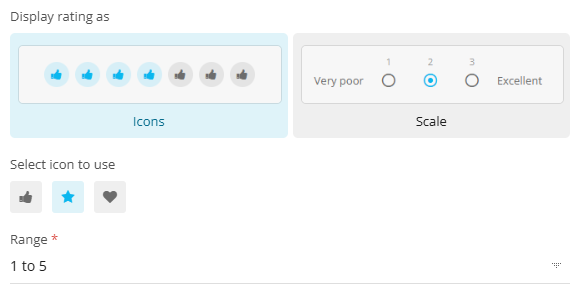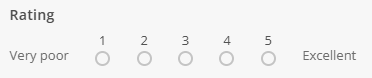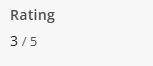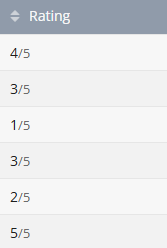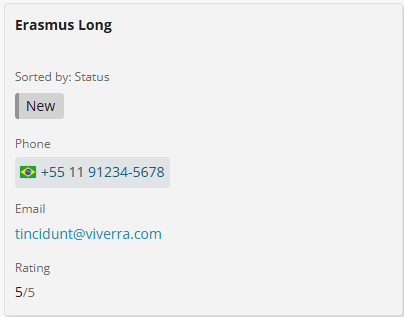Rating Field
The Rating Field is designed to capture evaluations and store ratings in your records. The Rating Field is most commonly used to store:
- Feedback ratings (e.g: the Feedback’s Satisfaction Score)
- Idea ratings (e.g: the Idea’s Feasibility)
- Lead scores (e.g: the Sales Lead’s Score)
Adding a Rating Field
Learn how you can add a new Field in Fusioo. Here are some of the Rating Field’s additional options:
Here’s how the Field will appear when you are:
Additional Information
| Can be used for searching? | Yes |
| Can be used to sort records? | Yes |
| Can be used as a Badge Heading? | No |
| Can be used for grouping in the Kanban Board? | Yes |
| Filtering options |
|