Sending data to Zapier
You can send data from Fusioo to other external applications via Fusioo's Zapier integration.
Required for this tutorial:
Zapier premium account - Webhooks by Zapier are only available if you have a premium account. If you do not already have one, create one, from zapier.com.
Follow these steps to send the data to Zapier:
-
Select Webhooks by Zapier as the Trigger App and choose the Catch Hook option
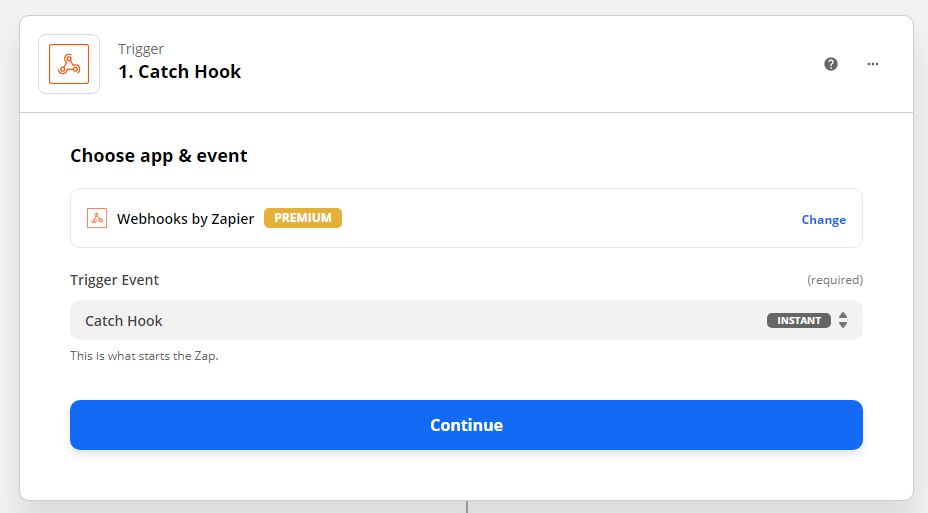
-
Click on continue and copy the Webhook URL.
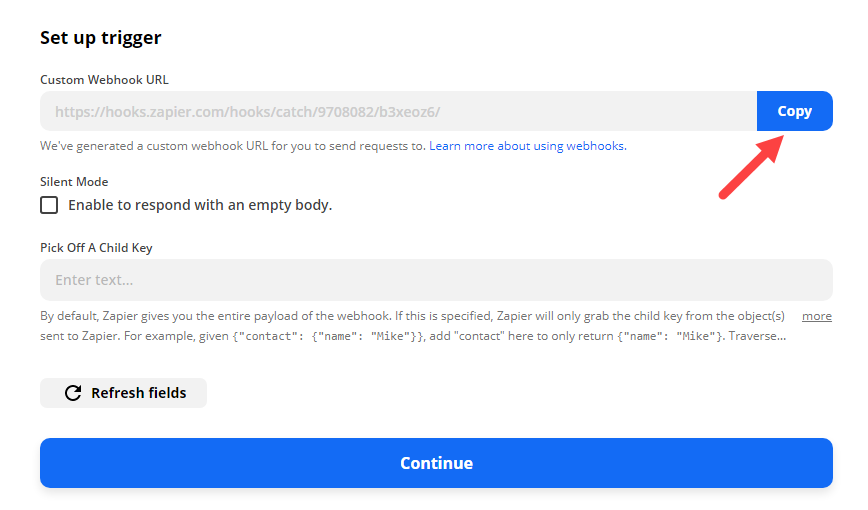
-
Add a Workflow in Fusioo.
Select a Trigger, could be either when a record is created or updated. Optionally you can also specify the conditions needed to trigger the workflow.
The Action should be Send Webhook. Copy the Webhook URL from Zapier and paste it here.
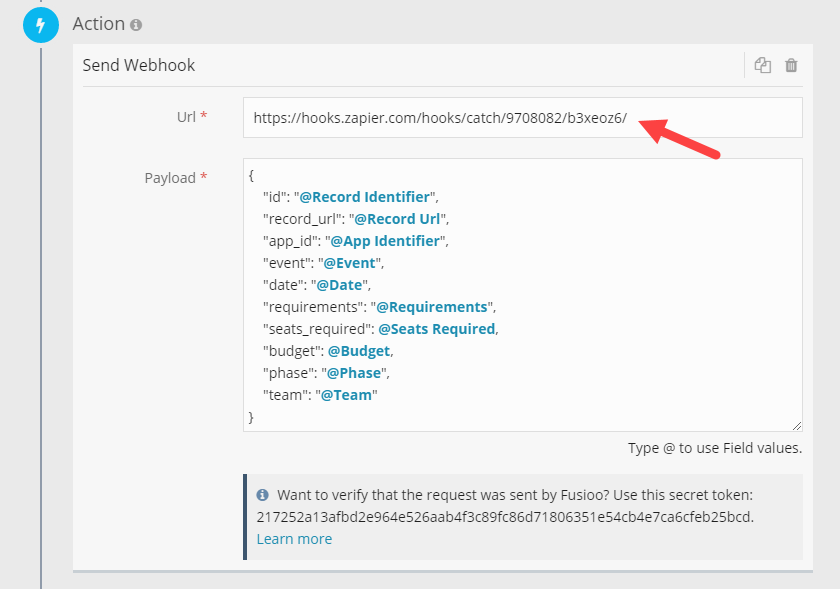
-
Test the Zapier Webhook.
To test this, just create or update a record in Fusioo that triggers the workflow and if everything works, you will get a sample of that record in Zapier.
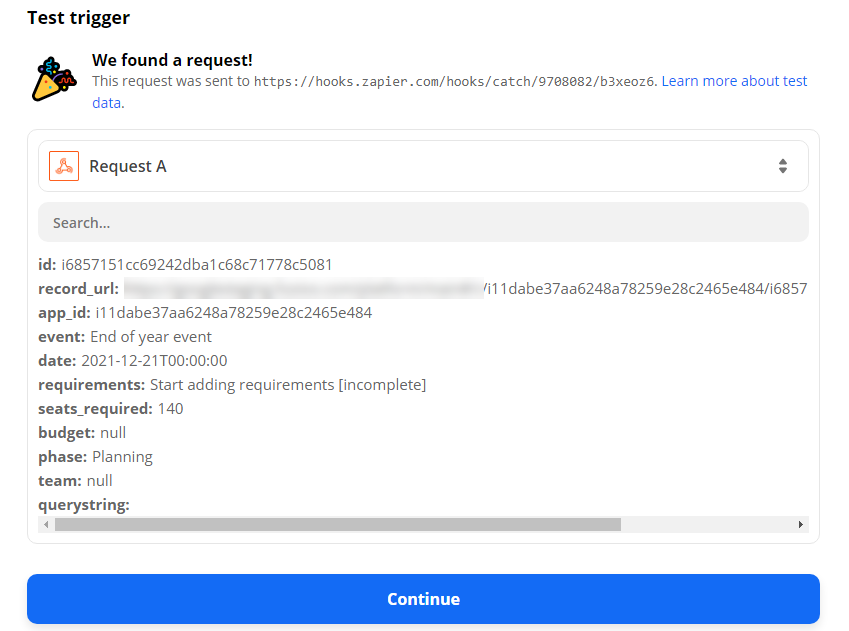
Following the previous steps, you can easily transfer the record data from Fusioo to Zapier whenever a record is updated or created.
To send this data to any external application, you need to select the Action App in Zapier and find the application you need. Then you can use the data received from Fusioo to create or update information in your application.
