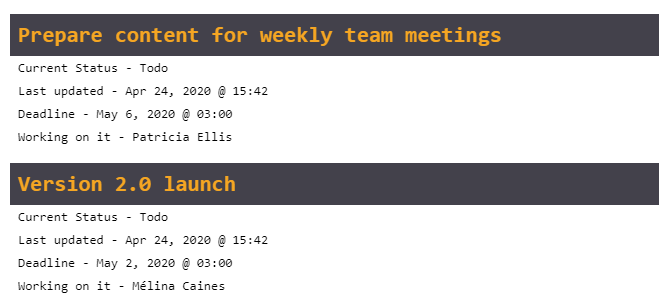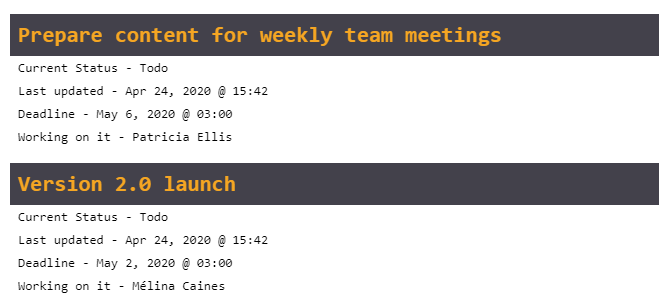List Component
The List Report Component lets you print your data in list format.
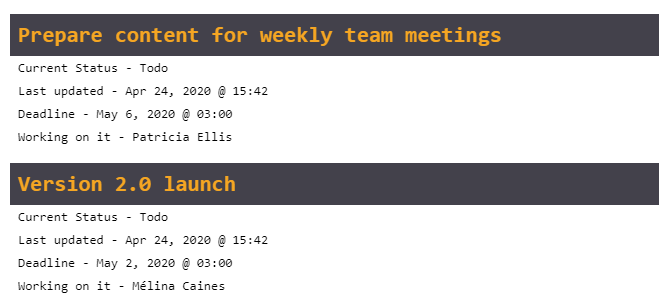
Component Settings
| List related records selected in |
Allows you to choose the related records that you need to display in list format.
Configuration
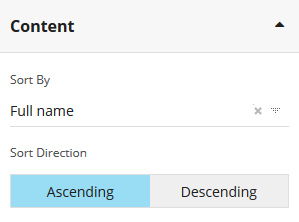
Result
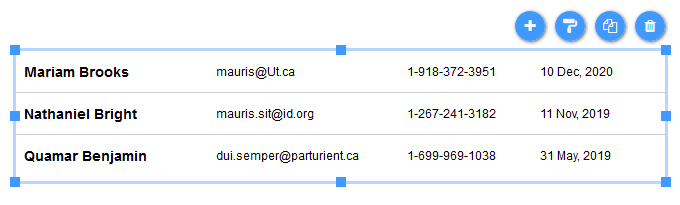
|
| Sort by |
Sorts the list items by the selected Field value.
|
| Sort Direction |
Sorts in either Ascending (A-Z) or Descending (Z-A) order. |
| Add List Item |
Allows you to add a new List Item.
|
| List Item > Select Type |
Allows you to choose the type of List Item value. You can select to use either a Text or Formula value. |
| Group items by content |
Groups the List Items by the selected value. New List Item groupings will be created.
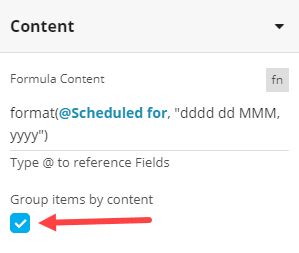
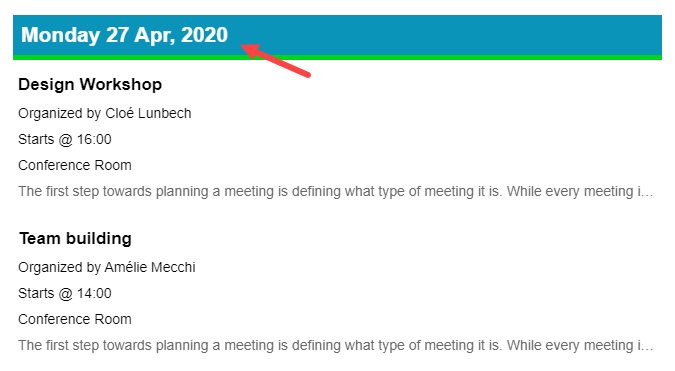
|
| Filter Settings |
Allows you to Filter related records that are being displayed in the list. |
Was this article helpful?
Thanks for your feedback!