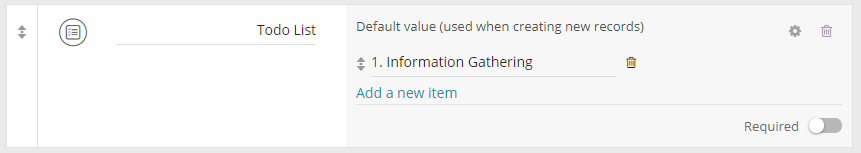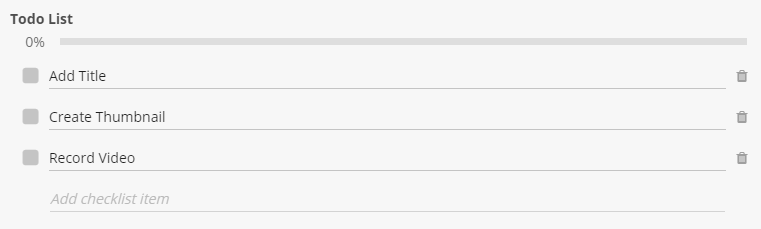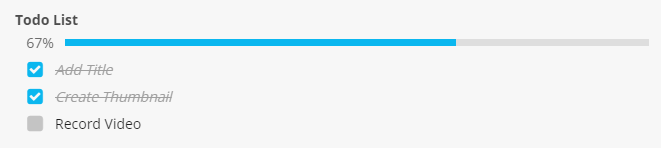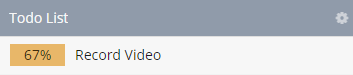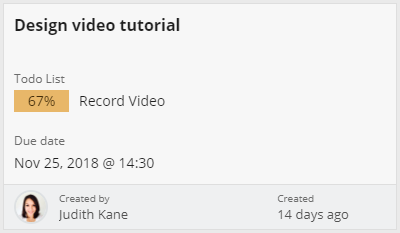Checklist Field
The Checklist Field can be used to provide users with a dynamic list of items to be completed ('checked off'). The Checklist Field is most commonly used to store:
- List of items to be done or used as a reminder (e.g: a Project’s todo list)
- Points to be considered (e.g: Meeting agenda)
Adding a Checklist Field
Learn how you can add a new Field in Fusioo. Here are some of the Checklist Field’s additional options:
Here’s how the Field will appear when you are:
Additional Information
| Can be used for searching? | No |
| Can be used to sort records? | No |
| Can be used as a Badge Heading? | No |
| Can be used for grouping in the Kanban Board? | No |
| Filtering options |
|