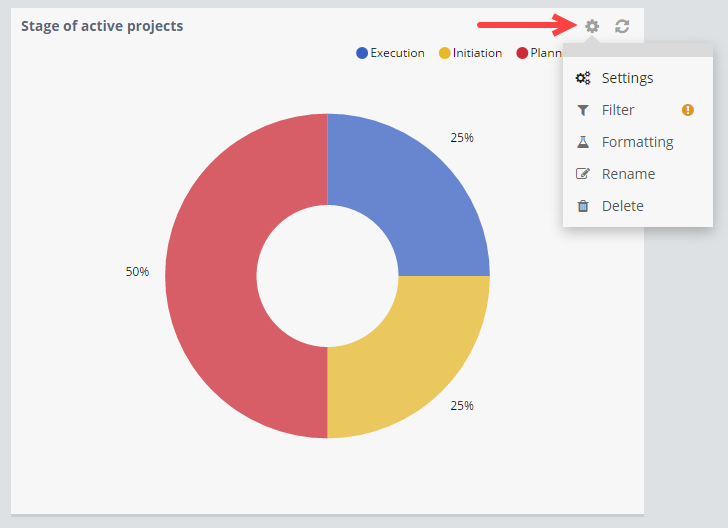What is an App?
In Fusioo, Apps are used to store and display structured data.
For example, you would create the Projects App and Clients App to store and manage projects and clients respectively.
Naming an App
When creating a new App, you should always be asking - What do I need to track and manage?
If your new App is used to track and manage Projects, you should choose a descriptive name, such as Tasks. This way, Fusioo will be able to generate the name for a single record - in this case, Task.
If you don’t like the auto generated name, you can change it any time you want.
To change anything about an App, you need to first open the App Settings:
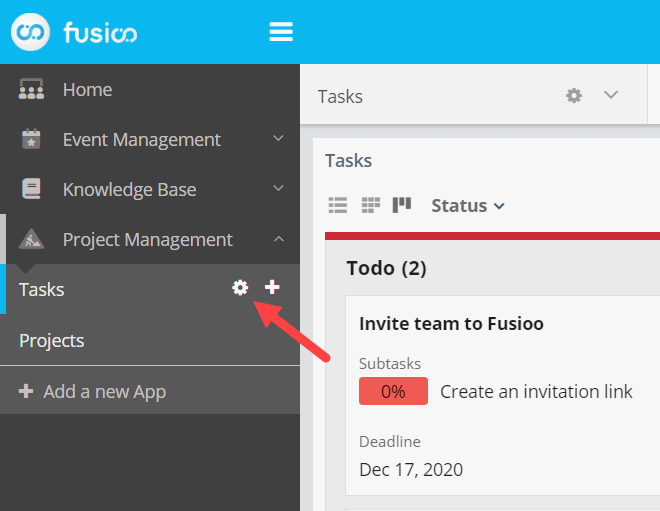
In the App Settings dialog, click on Rename:
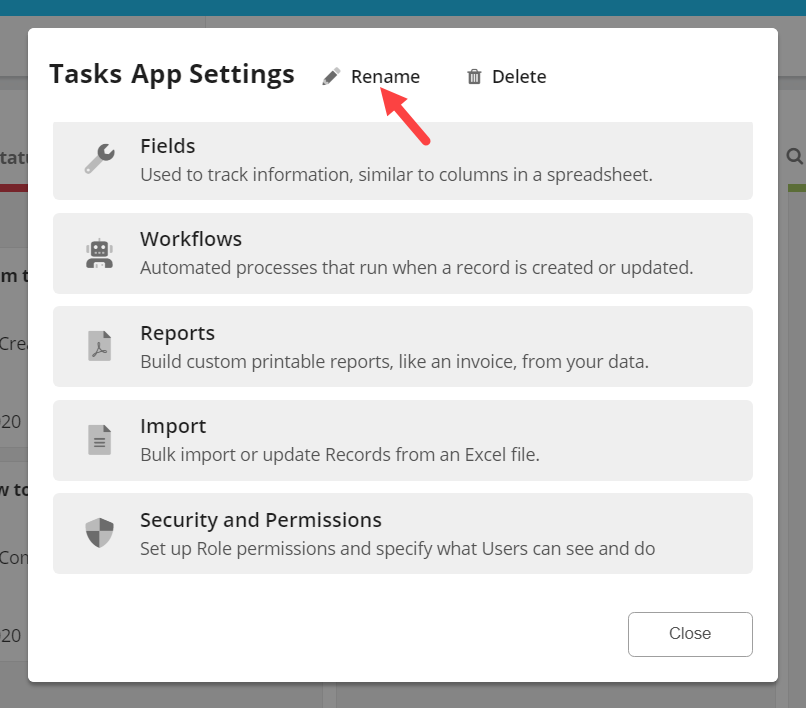
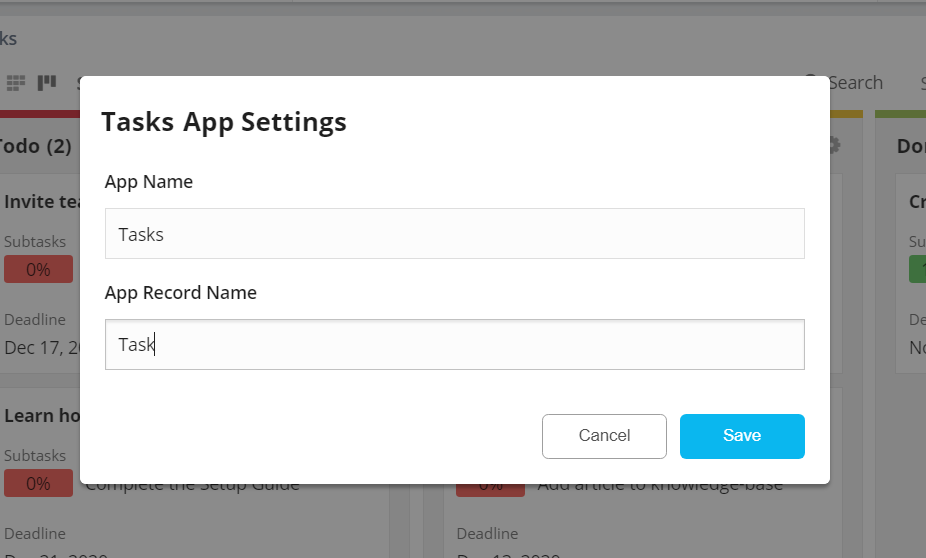
Creating an App
To create a new App, follow these two steps:
-
Create and name your App, e.g. Projects. You can start from scratch or select one of the available templates.
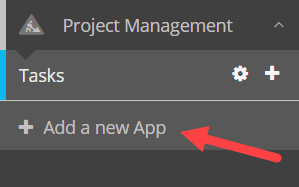
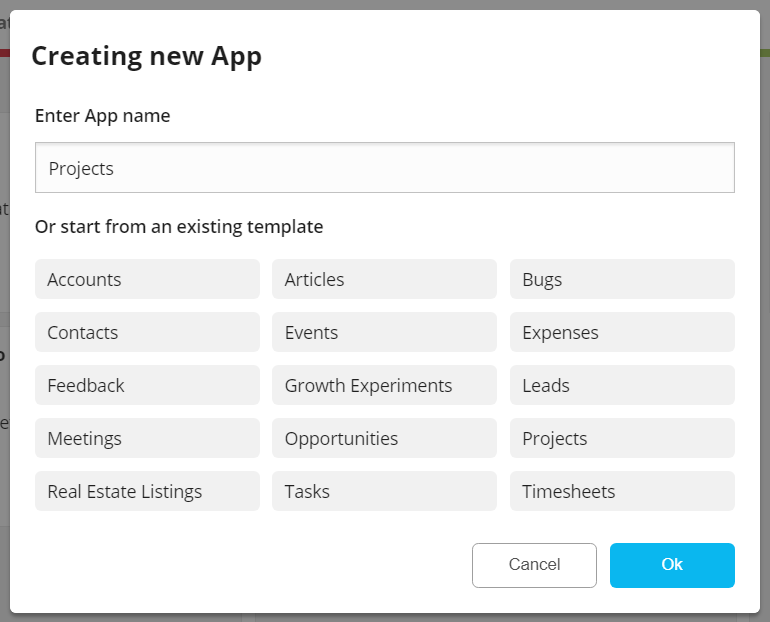
-
Add Fields to structure your data. E.g: Project Budget, Project Deadline, Team Members etc.
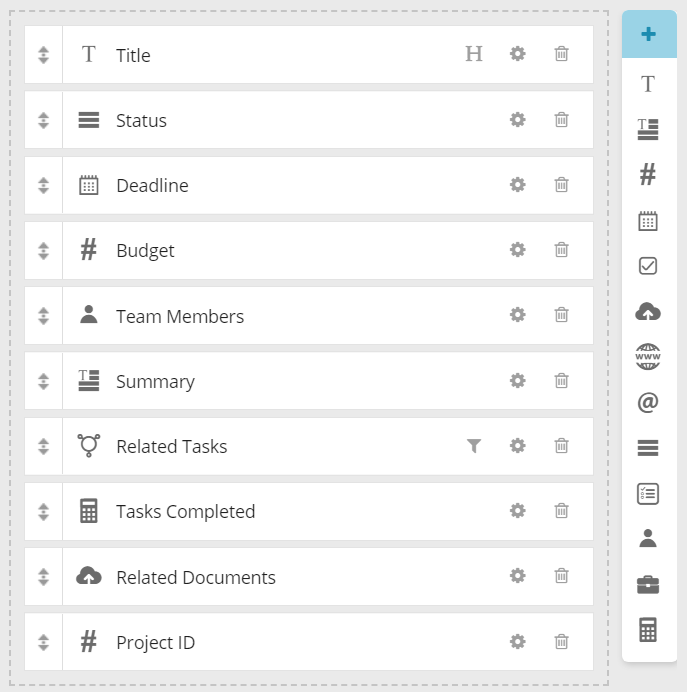
For a more detailed explanation, check out the following guide: Creating your first App.
Visualizing App data
Dashboards are used to visualize App data.
Creating Dashboards is a matter of dragging and dropping the widgets that are required to visualize the App data.
Widgets include List Views, Bar charts, Line charts, Pie charts, Heading, Text Widget, Numeric metrics and Sorted lists.
Modifying an App
When your need to track additional information, you can modify your existing Apps to fit your new workflow.
Fields
You can modify an existing App’s Fields either from the List View or from the Fields page.
Modifying Fields from the List View
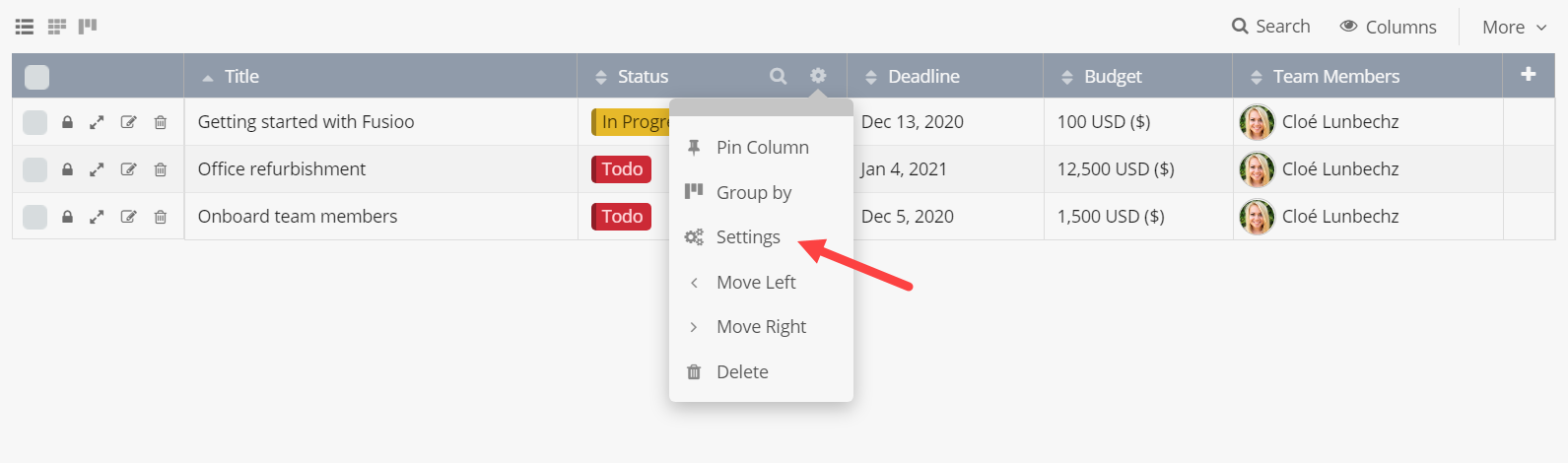
Modifying Fields from the Fields page
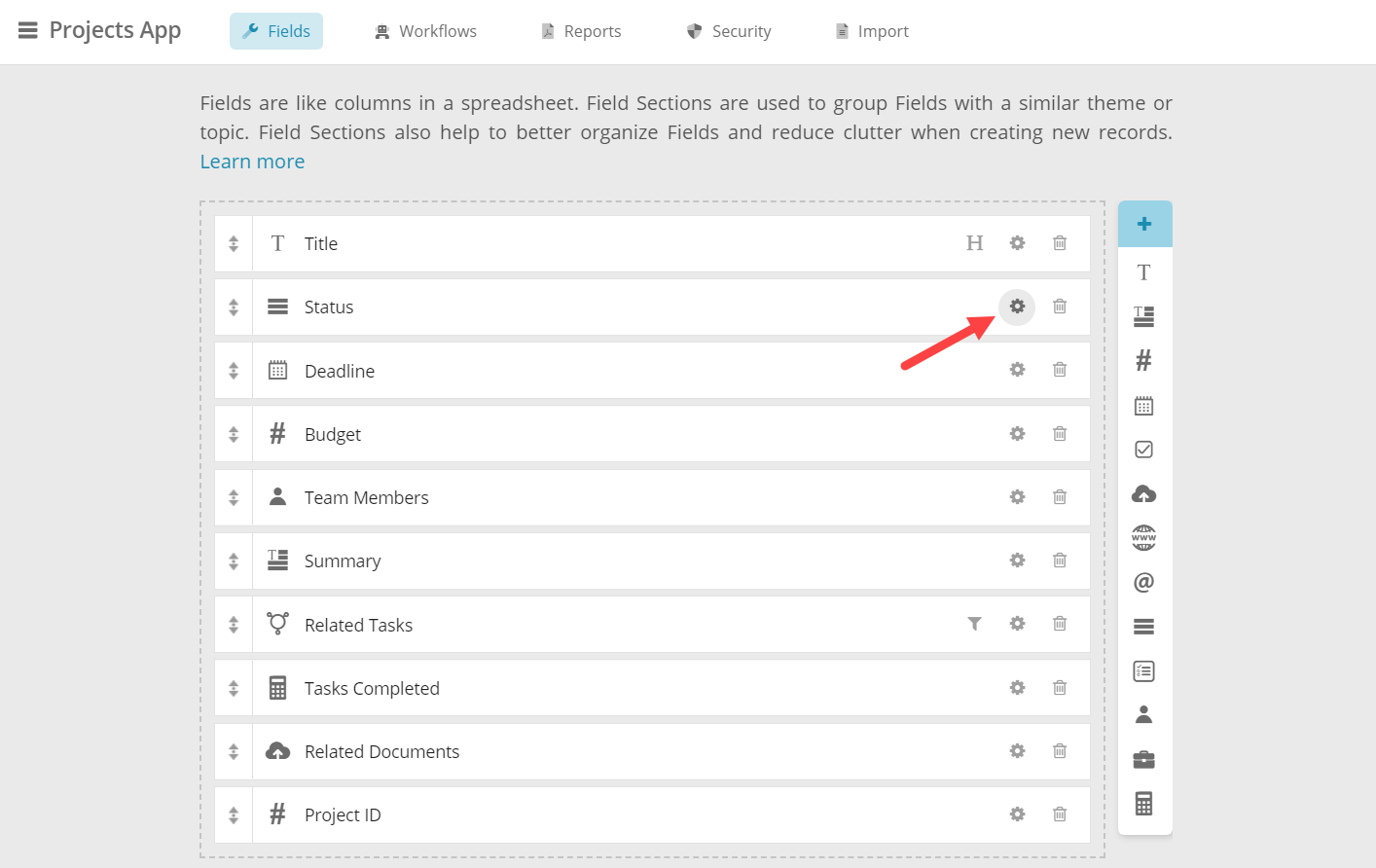
Dashboards
You can also add widgets or configure existing Dashboard widgets.
Adding new Dashboard Widgets
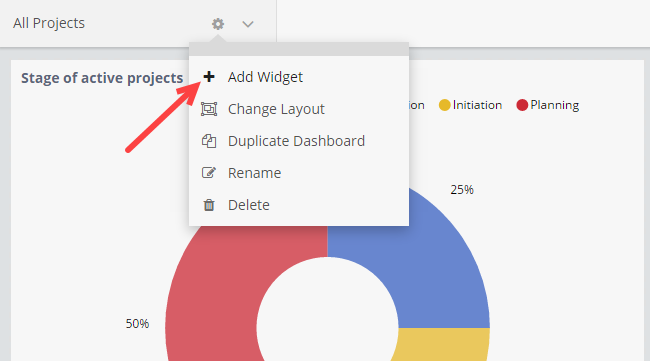
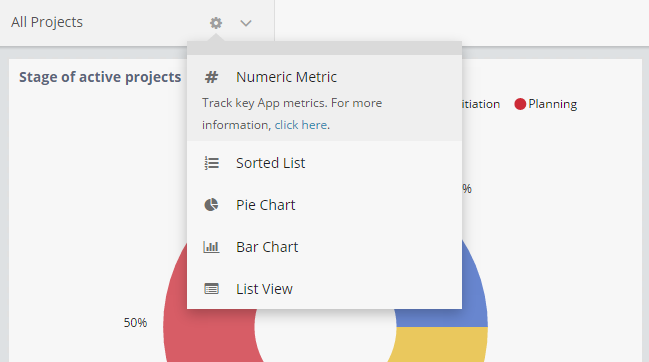
Modifying Dashboard widgets