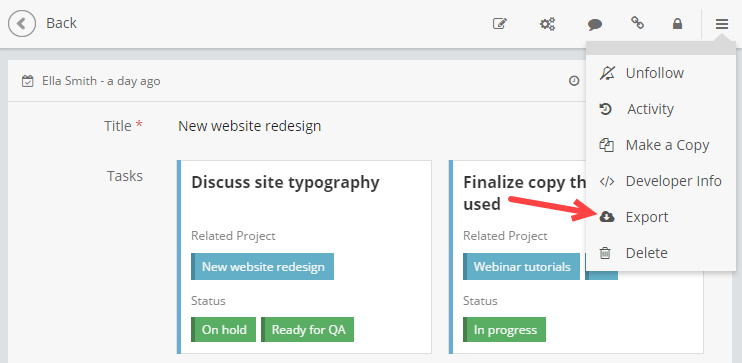Export
In Fusioo there are two different ways to export data:
-
Export multiple records. You can export a list of records by clicking Export on any List View widget.
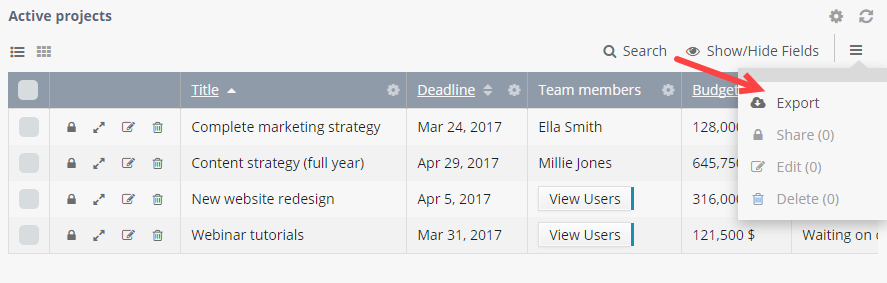
You can choose which data is exported. This depends whether you're exporting from the List View or the Badge View.
-
List View - When exporting data directly from the List View, only the Fields displayed in the list will be included in the exported file. Hidden Fields will not be exported.
-
Badge View - Only Fields displayed in the Badge will be exported.
-
Kanban Board - Closed groups will not be exported. A separate CSV file will be created for each open group.
-
Filters - Only data satisfying the conditions in the applied widget filter (or Dashboard Saved Views) will be exported.
Note: Attached documents are not included when exporting data.
-
-
Single record export. You can also export a single record and any related records. For example, if you need to export a project and its related meetings and tasks, you can export that project and the related meetings and tasks will be exported in separate CSV files.