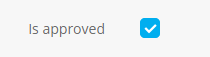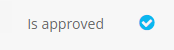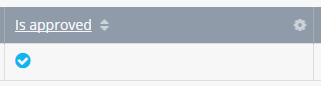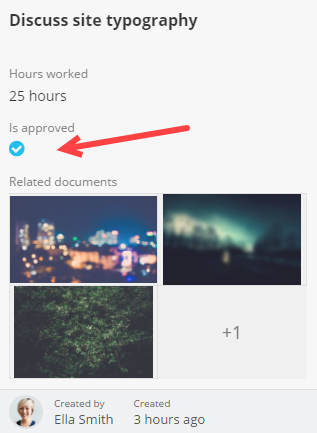Tick Box Field (Checkbox)
The Tick Box Field (Checkbox) can be used when you need to offer a choice between two, mutually exclusive options. The Tick Box Field is most commonly used to store:
- Approval Status (e.g: the Project’s Approval (Yes/No) answer)
- Featured Status (e.g: the Article is featured or not)
Adding a Tick Box Field (Checkbox)
Learn how you can add a new Field in Fusioo. Here are some of the Tick Box Field’s additional options:
| Default value | The Default Value is added automatically when creating a new record. The Tick Box Field can be set as either Ticked or Not Ticked. |
Here’s how the Field will appear when you are:
Additional Information
| Can be used for searching? | No |
| Can be used to sort records? | Yes |
| Can be used as a Badge Heading? | No |
| Can be used for grouping in the Kanban Board? | Yes |
| Filtering options |
|